New
#11
Always hide sub locations in library?
-
-
New #12
hi kado, what you described is also good to me, did you change any settings or anything to make it like that?
also, i followed logicearth's tip to change the group by setting, by all my libraries are changed, how should i change some of them back?
another question: im just wondering how often do you guys use library? or just the old way of broswing files? im not completely comfortable with this whole library thing yet
-
New #13
Libraries is one of the best Win7 features. If you have your files distributed over several partitions or drives (even external drives), you can group them nicely together in libraries. But you are not the only "XP migrator" who was wondering what to do with it.
-
New #14
can you give me some example of files disturbed over several location ? i couldn't think of any for now.
i mean, dont everyone put there related files together?
sorry for being so ignorant
-
New #15
I didn't change anything for this.It's how it came out of the box.
I use libraries all the time and have created several of my own. One good example I have is a library I created for Books and Magazines. I created a separate folder for each type and included them all in the same library.
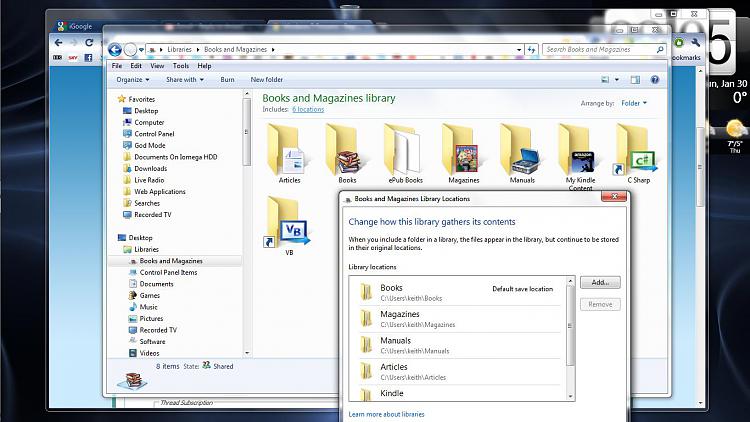
Oh. I also added the same folders into the Documents library so I can get to them either way.
-
New #16
If you don't want a sub folder don't add it to the same library, just make a new one and link to other folder.

Here you can see that downloads doesn't have a sub library but look on the left and you see that Zardoc does.

-
New #17
The classic example is where you have e.g. Vista and Win7 on the same box. In Vista, you make a seperate data partition for all user folders and then in Win7 you "Include" those folders into your library. Thus you end up with e.g. Pictures on your Wint C and Pictures of the Vista data partition.
If you now always work with the files in the data partition, you have the same up to date files for Vista and Win7.
Another example is where you move part of your very big files (e.g. videos) to an external disk. You create a folder on the external and "Include" that into your Video library.
Btw: It works with USB attached disks, but not with sticks.
-
New #18
How do i get back to that separator though?
Hi Party People,
I have the same question; except only in REVERSE!!
Its driving me crazy as for some folders I still want to see in that
Download 1
Download 2
Download 3 type format... You see I'm still trying to get used to windows 7 and its very confusing as to where exactly the folder is -- so for now can someone tell me how if I want to get back to this "Separator" by Folder scenario, how I can do that??
I would appreciate it -- I have experimented with the group by etc. and haven't found how to get "back" to the separator by folder location interface that the original poster wanted to get rid of (to each their own )
)
-
New #19
ThunderStorm00,
This was driving me crazy as well. I had turned off Group by for some of my libraries, but there was no obivous way to restore the default Group by. I couldn't find anyone who had posted how to turn the default grouping back on.
So, I experimented with grouping by some other properties, and I found that Group by > More... > By Location seems to do the trick.
Related Discussions


 Quote
Quote