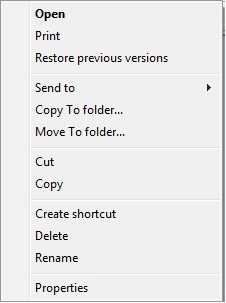New
#11
IE9,
That method would work for a simple desktop internet shortcut, but you would not be able to pin the shortcut to the Start Menu or taskbar.
The method below gives you a bit more flexibility instead for the shortcut.
Internet Website Shortcut - Create


 Quote
Quote