New
#1
Batteries
Is it bad to keep a computer plugged in?
Keeping it maxed out @ 100% I heard was bad.... Does it really matter? I go through the process of draining and charging, and I had my computer for 7 months.... In fact I am draining it now... So is it true? Does it really hurt the battery? :) Thanks
Last edited by 2010MegaScooter; 08 Feb 2011 at 20:19.


 Quote
Quote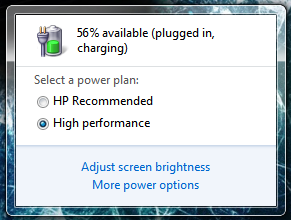
 ) and had to be replaced!
) and had to be replaced!