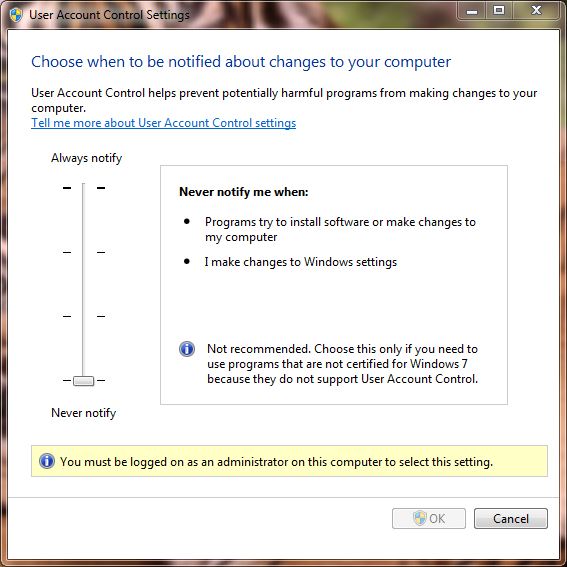New
#51
I just want to point this out:
Unless you are installing a program (or maybe updating), you really shouldn't be getting a lot of UAC prompts.
I only get them when I update software now, and I haven't had one in the last week.
Personally, I think people are WAY overreacting about UAC prompts.
~Lordbob


 Quote
Quote