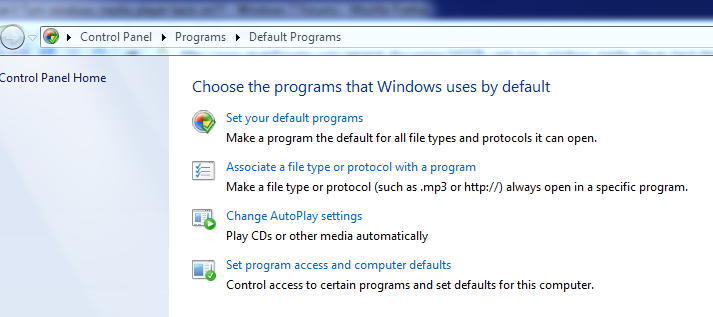New
#1
Can't Turn windows media player back on!?!
About a week ago I went into programs and features clicked turn windows features on and off and disabled all media features rebooted and they were gone. Awsome. Today I deiced to turn them back on but I can't i get an error message saying "An error has occurred. Not all of the features were successfully changed" then I am asked to restart, I do, I see windows changing features at shutdown/reboot but none of the media features are there. I tried running sfc /scannow and it found nothing. I also tried turning the features on and off in safe mode, but I got the same error message. Does anyone have a solution?
Thank you in advance,
Trcx


 Quote
Quote