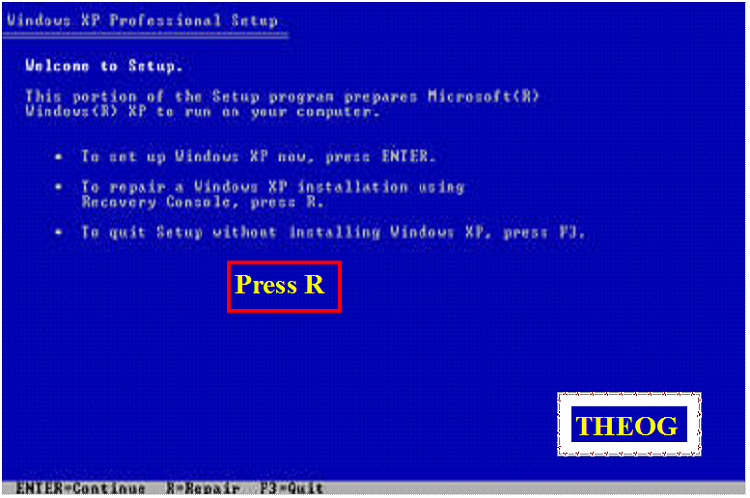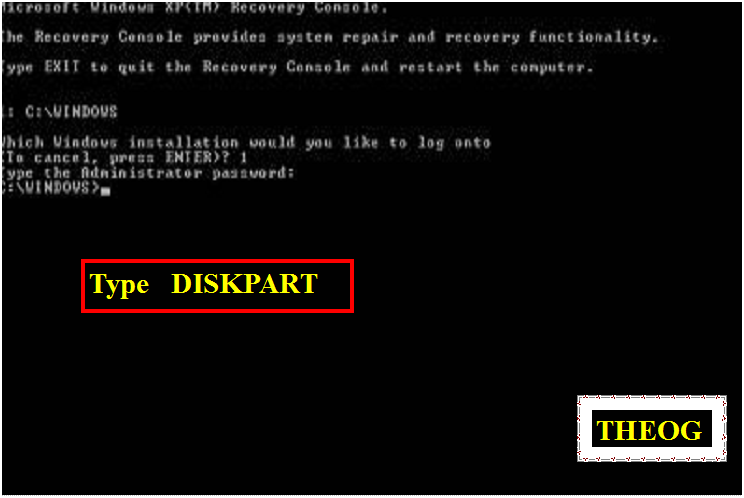New
#1
Reformat and secure data deletion
I erased the old Windows XP partition and created and formatted a new one, and reinstalled Windows XP. All this on a machine I want to sell. Does this securely erase data I previously had on the hard drive? Thanks.


 Quote
Quote