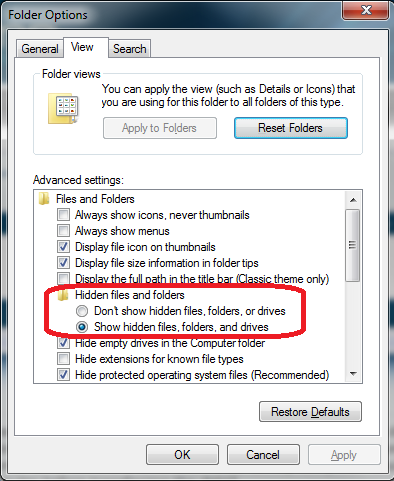New
#1
Application folder non existent
I recently had to use my system restore disk because of an OS problem. Before I did that I did a system image to an external drive. I also stored my user folder to the same drive. Now I want to bring back some profiles on the external drive and put them on my computer. These profiles are located under application data. The folder exists on the external drive but there is no such folder on my computer. Could I just copy the folder over to my computer or do I have to construct such a folder on my computer before transferring the data?


 Quote
Quote