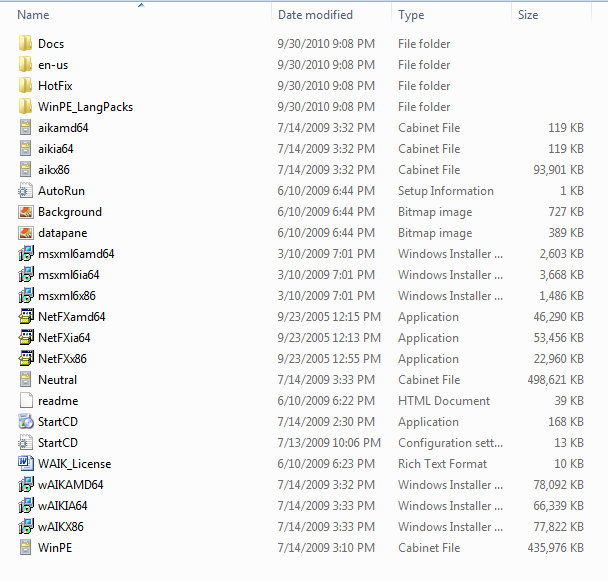New
#1
Maybe I'm missing something...
...but I'm trying to figure out how to install the WAIK so I can make my combined Windows 7 SP1 flash drive. I downloaded the .iso file from the link given in the tutorial, yet I see no way of installing the actual WAIK.
http://www.microsoft.com/downloads/e...displaylang=en
That downloads a .iso that I have burned to a disc (and extracted, for that matter), yet I don't see the StartCD.exe program that is supposed to kick off the WAIK install. What gives? Here's the disc I downloaded:


 Quote
Quote