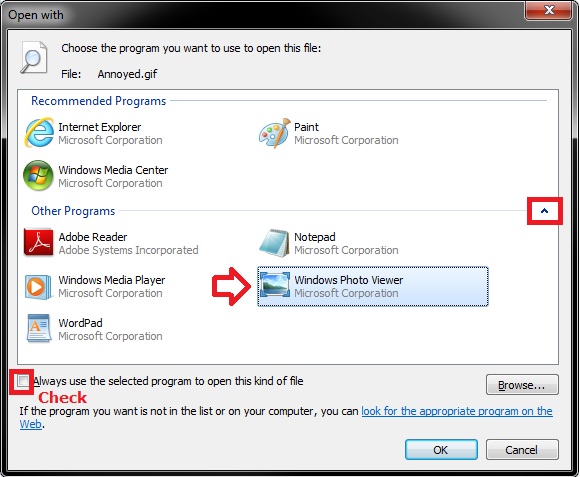New
#1
I want to make windows photo viewer the default for .gif files
I want to make windows photo viewer the default for .gif files. I can't find it in Sys32. I have Win7 SP1, maybe this changed it, it used to open .gif in the viewer.
thanks!


 Quote
Quote