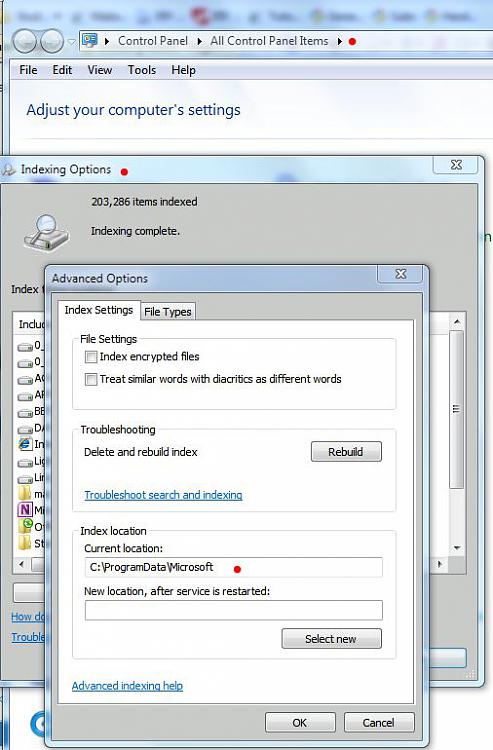New
#1
window search not working
as per above.
even after i enable all those option but still i cant find anything. i try rebuilding my index but is took 4 hrs and the number of indexed file remain 0. also in the search box no matter what is type, there would not be a "searching" as it should be.anyone know what happen and how to resolve it?



 Quote
Quote