New
#11
window search not working
-
-
New #12
have you run pc in safe mode to see if indexing is working? To get into the Windows 7 Safe Mode, as the computer is booting press and hold your "F8 Key" which should bring up the "Windows Advanced Options Menu" as shown below. Use your arrow keys to move to "Safe Mode" and press your Enter key.
-
New #13
and you have checked the setting for windows search in Windows features?
- In Control Panel switch to Large Icons View and click on Programs and Features.
- Next in the left panel click on the Turn Windows features on or off hyperlink.
- Scroll down the list and check the box next to Windows Search.
-
New #14
its best to run SFC on boot sometimes several times
How to Check / Repair the Windows System Files from a Command Prompt at Boot >>> SFC /SCANNOW : Run in Command Prompt at Boot
-
New #15
Before we go any further, have you made any changes to the system that might be relevant? For instance, Have you changed Program Data folder location, user files, etc.? Try to remember any changes you have made to the system that might be relevant.
Also, can you please post a screenshot of your Index Options/Advanced Options dialog so that we can verify the index location (see screenshot)? Also, please upload images and files to this site rather than media fire, as per this tut:
Screenshots and Files - Upload and Post in Seven Forums
You can use the Snip Tool if you like.
Here's the screenshot example of what we'd like to see:
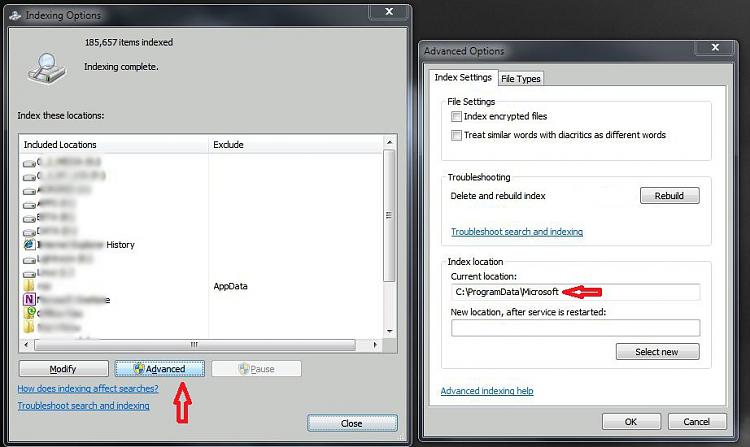
Now, as you've noticed, SFC found errors. This may be corrupt system files or it could be changes that you've made to system files (i.e., work-arounds, hacks, fixes, etc.). You should run SFC/scannow as per the tutorial here: SFC/Scannow, or via the link Brian posted (command line scan).
Read the entire tutorial before you begin. As it states, you may have to run it multiple times. If you have made modifications to system files, this process will revert them to the system defaults, so you will lose those changes (you can reinstate them after your Search issues are resolved). This will not revert any moved user files, folders (i.e., Program Data) to their original location (again, please let us know if you've made such changes).
If, after running SFC Scannow 3 times, the 'integrity violations' are still not repaired, then upload your CBS.log file (to this site) so that we can have a look.
James
Edit (Important!): Just to verify, you have tried checking in another user account and verified that an index is built/being built and that search items are returned?
Also, another helpful link:
Search and Indexing Troubleshoot Shortcut - Create
-
New #16
i couldnt do a sfc at boot cos i dont have the window 7 disc.
-
New #17
You haven't addressed any of the questions that I've asked. If you'd like to go further with this, please address the issues I've put forth in my last post. We can't help you if you won't participate in the process, and full disclosure is necessary.
James
-
-
New #19
OK, it's using the default path.
Try this method of 'uninstalling and reinstalling Search', as per the last post (bottom of 1st page) in this thread There's another solution there you can try as well:
Windows 7 Desktop Search
If this doesn't work, try running SFC/scannow as specifed in my previous post (#15).
James
Related Discussions



 Quote
Quote