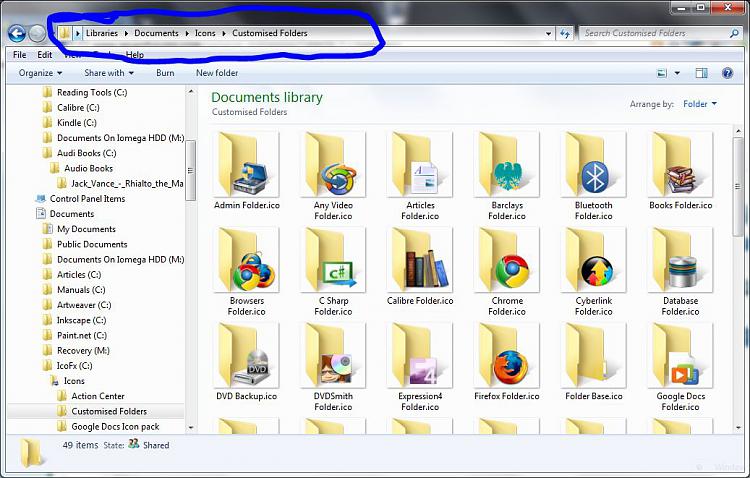New
#11
If you don't like the Library system, you can DELETE your Libraries!
Libraries Folder - Add or Remove from Navigation Pane – Delete Library
You can delete the Library itself and/or any folder within a Library.
Here's what Microsoft says (at Windows 7 Libraries: Frequently Asked Questions):
LIBRARY - DELETE - To delete an ENTRY in a Library: Right click on the library and go to Properties. Then highlight the folder(s) in question and click the "Remove" button - that does not delete the folder itself but the entry into the Library. To delete the LIBRARY ITSELF: When the library is empty, you can delete it.


 Quote
Quote