New
#11
I have deleted all files which are associated with that program. I have restarted my computer and still experiencing the problem.
I have noticed i can't even move around shortcuts or folders on my desktop.
I have deleted all files which are associated with that program. I have restarted my computer and still experiencing the problem.
I have noticed i can't even move around shortcuts or folders on my desktop.
Right, let's try something...
1, Click Start > All Programs > Accessories and right-click Command Prompt then Run as Administrator
2, type sfc /scannow
This will run a system file integrity check which will check to see if your system files are all ok, any changes made will be fixed and a reboot required.
If that reports no issues then you may want to try
Repair Install
It will not affect any user files or programs installed
Just a thought.
You could try a System Restore to a point before the problem started.
System Restore
Make sure you check mark the box in lower left corner if you need more points in picture below.
Step #7
NOTE: Check the Show other restore points box to see any restore points (older) that may not be listed here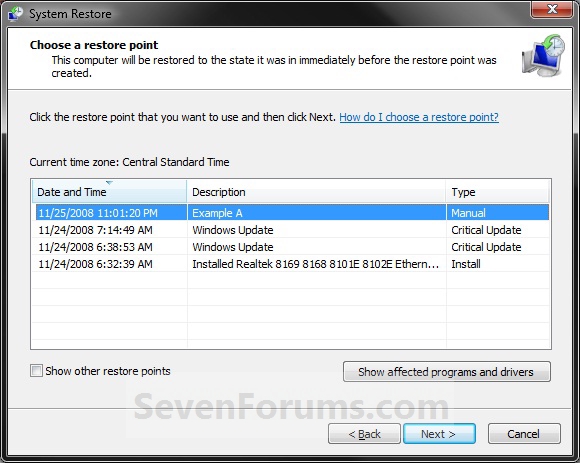
I have done a restore and i am still experiencing this problem :S
I recreated what i though caused it and i tried to update INVedit and it gave me this error:
Now ever since that i can't drap and drop files.Code:"The given key was not present in the dictinary."
After going away for 10 minutes and coming back to my computer it magically fixed itself. :S don't know how.
Now that is strange
Does the application run in the background once you have it open or is it a foreground app? E.g. it's only actually in use if it's the current active Window.
Just runs in it's window. I am running a newer version of the program now and it's all working correctly.