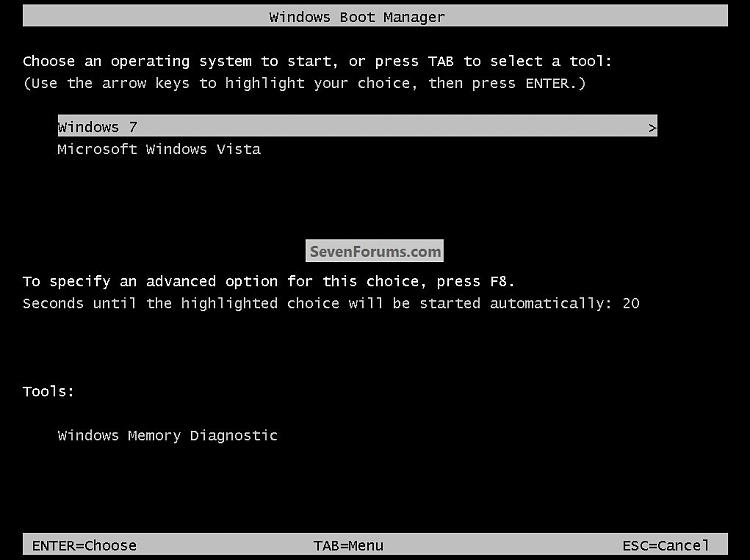New
#11
window 7 pro/premier installed help
-
-
-
New #13
hi not sure how to use snip at start up just have the pic you have posted
-
New #14
We don't need to see, do you have the 2 Windows 7 entries like the snip I posted or does Windows just auto-start to the logon screen?
-
-
New #16
Yes it seems you do indeed have 2 separate Windows 7 OSs installed; there is a way to recover all the space to the left of the big partition and do away with the dual boot issue at the same time.
If there is no data you need from the 2 small partitions to the left, you can follow this tutorial at the link below to recover all the space into a single partition, if you need anything from those partitions make back-ups of that data before you start.
Do these steps in order to complete this successfully and be sure to post back with any further questions you may have and to keep us informed.
Partition : Recover Space Used by an Older OS
-
New #17
You apparently overwrote your Recovery Partition with the Pro install.
Where did you get the installer and how do you plan to activate it? Were you just wanting to try it?
The correct way if you want to Upgrade Premium would be to Anytime Upgrade from Premium to Pro using an Anytime Upgrade Key (cheaper) or a Win7 Pro Retail key.
Which one do you want to keep - confirm it's drive letter. We will give you the steps to remove the other one and recover the space back into Win7.
Related Discussions



 Quote
Quote