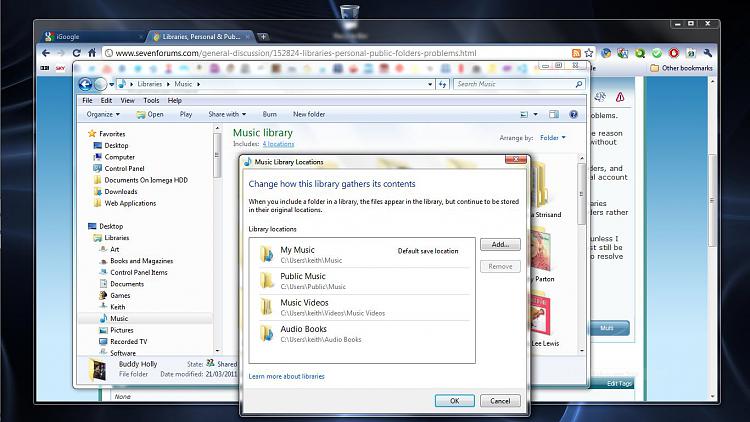New
#1
Libraries, Personal & Public Folders - Problems
A few months ago I made a change to my user accounts which seem to have resulted in a couple of problems.
First here's what I did: I added a guest account, and then password protected my personal accout. The reason for doing this was because I had people housesitting and I wanted to allow them to use the computer without having access to my personal documents.
Now my music collection (and other documents) seem to be divided between the public and private folders, and I'm not sure what determines which folder they get saved in since I'm always logged in with my personal account and just save to the library "Music" (or another folder in documents for other document types).
This split is a nuisance because my Roku Soundbridge M1001 media streaming device now sees two libraries instead of one. It also means that for backup or anything else where I want to access the physical folders rather than the libaries I have to guess which folder my file(s) might be in.
What I would like to do is return to a situation where everything would be stored in my personal folder unless I explicitly add it to the public folder. But after searching for quite a while on the web I realize that I must still be not understanding something about the relationship between libraries and folders well enough in order to resolve this.
Any help would be much appreciated.
FG.


 Quote
Quote