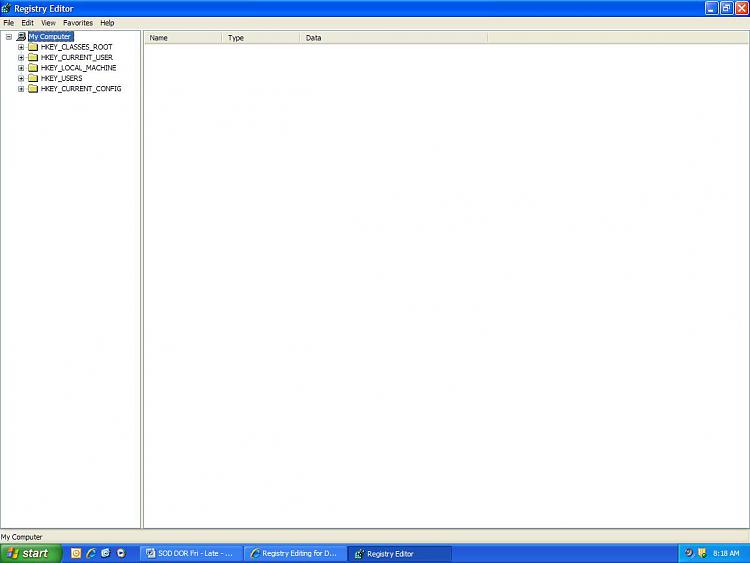New
#1
missing OS name in system properties and system information
Hello, I'm new here... need some assistance for my Windows... After I updated to Service Pack 1 from Windows Update (online update), I founded there's no OS name and OS version in System Properties like usual. Same with System Information.
Is there any solution for this? Thanks before...
tridentcore
-----------------------------
this is the first time I posted in sevenforums, after a year just became a reader of sevenforums. sorry if my English bad...


 Quote
Quote