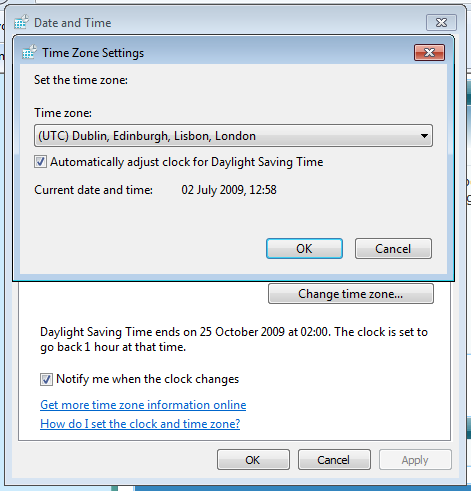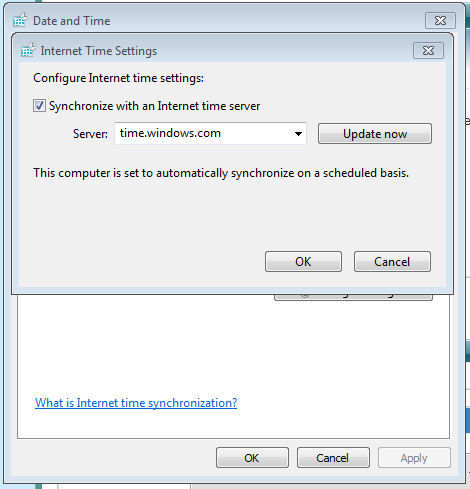New
#1
Windows Time Losing an hour!
Weirdly, whenever I reboot in the last few days, my time is 1 hour behind.
I have to go to the time and date settings and re-sync with the time server to correct it. The Time Zone is set correctly.
Any ideas?


 Quote
Quote btw what build are you using? a bit more details would be helpful ;D
btw what build are you using? a bit more details would be helpful ;D