New
#1
Windows explorer navigation pane
Hi!
I got a problem with the sidebar in windows explorer. Sometimes when i open it the only things that shows is the favorites, libraries and homegroup titles but non of the folders or links that are supposed to be there.
It stays like that for a while and then its back to normal (but only if/when i open a new explorer window). Im able to access e.g. the libraries when its like this but it looks like its searching for them but cant find them.
Help is very much appriciated
Thanks
Sebbe138

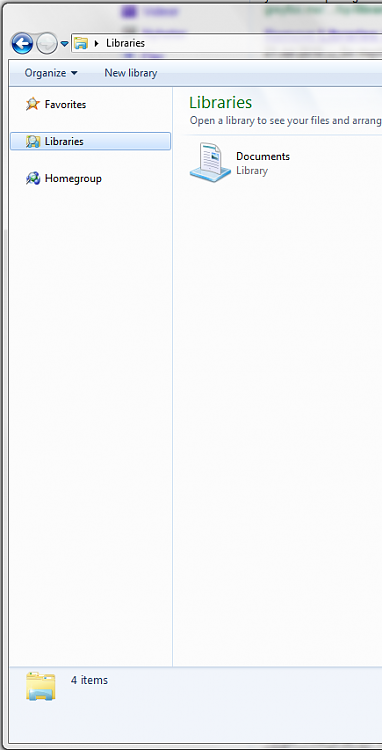

 Quote
Quote