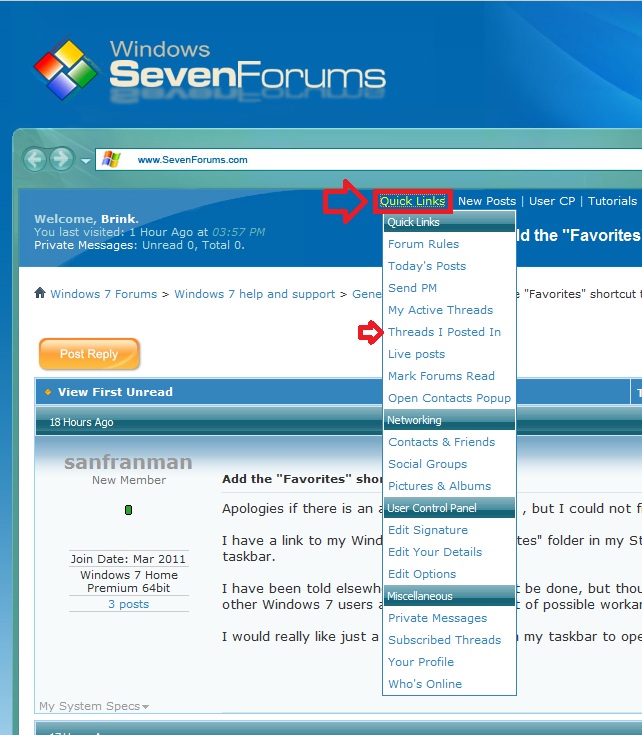New
#1
Add the "Favorites" shortcut to taskbar
Apologies if there is an answer in the forums , but I could not find.
I have a link to my Windows Explorer "Favorites" folder in my Start Menu but I can not find a way to add it to my taskbar.
I have been told elsewhere that this can not be done, but thought I'd come here for some expert advice from other Windows 7 users and maybe some sort of possible workaround or free utility than can do this.
I would really like just a "one click" option on my taskbar to open the Favorites folder.


 Quote
Quote