New
#1
Start Menu Bug
Hi all, I'm new here and I'm not much of a computer person. I have a start menu problem, and it's about to drive me insane. I can't search anything in the Start menu.
Then when I try clicking on it, this comes up.
Sorry is I posted this in the wrong section.
I just want to so it shows my documents, etc.
~Rev

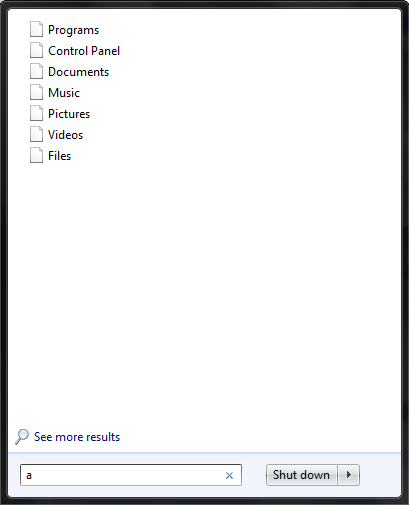


 Quote
Quote



