New
#1
Is ISO ok?
Hey guys, since i'll get new pc this week i'll also install new OS. It will be Windows 7 7264.
I was just testing a bit the ISO I downloaded with Power Iso and I'm just wondering if it is supposed to do that when I click on setup.exe. I always thought that there was some kind of autorun window supposed to show up.
Is that ok? It probably works just with boot install right?

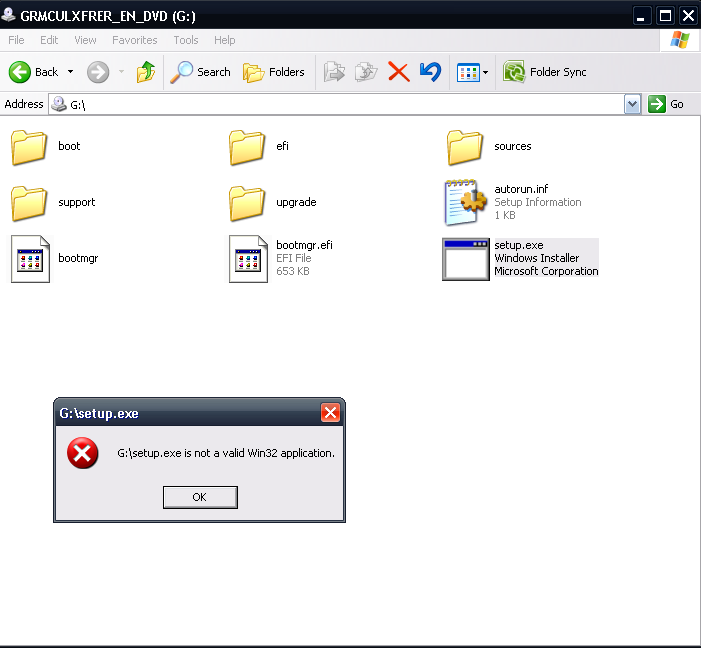

 Quote
Quote
