New
#1
invisible problem
i cannot see folder icon in spite of folder name
i cannot see folder icon in spite of folder name
Hello Anoop, and welcome to Seven Forums.
That's a bit vague. Could you give us some more details on what is wrong along with a screenshot? :)
I haven't a clue, but if you want a new folder with a blank name (i.e. no name), make sure that num lock is on, create a new folder and press Alt+255 and enter and the folder now has a space character as a name - Useless information, unless we can also reproduce the hidden icon formula, then we have a hideyhole for information that we don't want others to see.
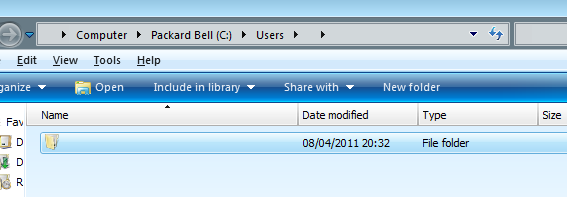
It is for all folder plus file also like image file,video file etc.So please help me to get out of it.