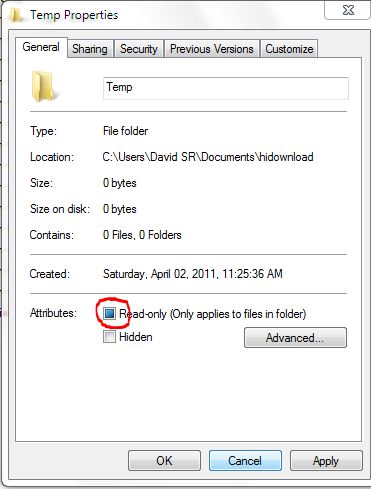New
#1
Can't remove "read only" attribute
Hello,
I can't remove "read only" attribute from any folder. In all folder, "read only" attribute is checked. But when I tried to unchecked "read only" and applying OK, then it becomes as previous. Even I have restored my system , but it not working properly.
How can i solve this problem? How can remove check the "read only" attribute??
Thanks
Saikat


 Quote
Quote