New
#1
After Update of Suyin Camera Driber, it shows upside down
I updated the Suyin Camera Driver, and now, my camera is upside down.
Is there any way to fix this or does anyone have any link to the latest driver for it?
The one I installed (which made it upside down) was:
I don't know which one was the older driver.
And I don't have any installation files for the older driver.

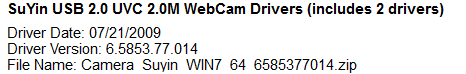

 Quote
Quote