New
#11
Earlier version of windows in boot menu
-
-
-
New #13
Try using the Beta version of EasyBCD, the latest version is EasyBCD 2.0 Beta, Build 63. I use this one and it works with my "Hackintosh 10.5.7" as well.
-
New #14
I using Vista Boot PRO 3.3 many years(from first Vista beta)also free software
-
New #15
I use a program called Power Suite. What that does is erase your partitions clean. I totally clean my hard drive before doing a fresh install.
-
New #16
pls can anybody tel me this...i hav windows 7 and earlier version of windows.. earlier version is not working... i want to delete that os .. how can i delete it...pls tel me na
Related Discussions

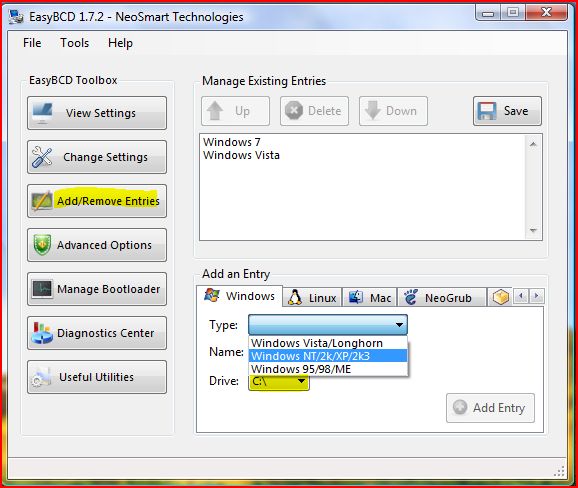

 Quote
Quote