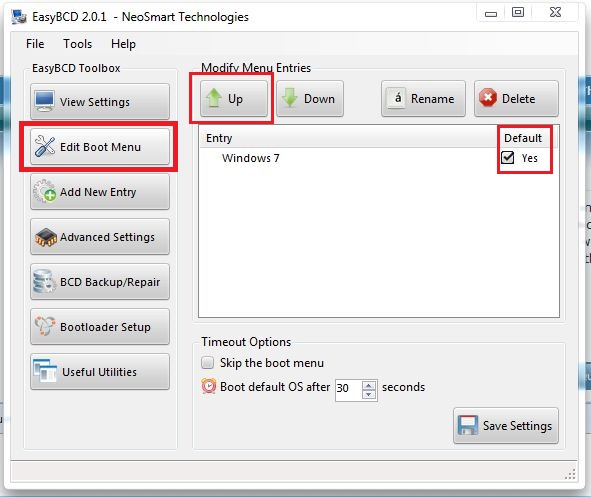New
#1
OS choice menu changes to "prevista OS" and windows svr 2008.
i just installed windows server 2008 on my desktop that runs windows server 2003 and windows XP. the OS choice menu was "windows XP and Windows svr 2003 before". but when i installed the win2k8 svr it changed to "pre vista OS and win2k8" when u select pre vista u can now choose b/w xp and win2k3. I want the system to automatically load xp when it is turned on. I toyed around with the boot.ini file with no avail.


 Quote
Quote