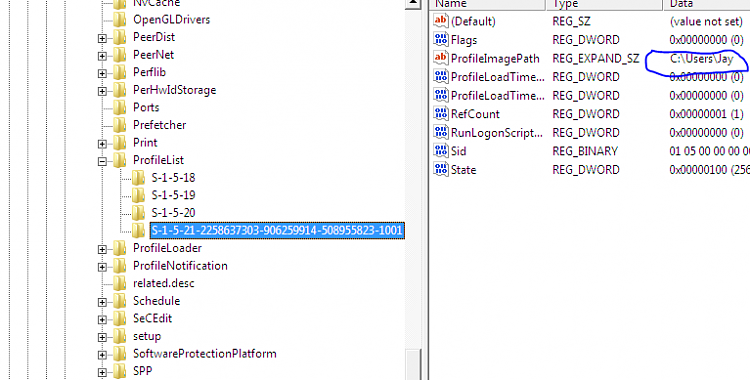New
#1
Hidden Admin account default profile problem
Hi all.
I have been up and down various boards over the last few days, and though I have found many suggestions, I keep finding myself in an endless loop.
I enabled the Hidden Admin account on my Win7 Pro laptop. The account was created without a hitch, but when I try to login, I get a defualt profile loading up. Blank desktop, and a very limited user profile. Not even a command prompt in the "Accessories" folder in the Start menu. When I try and access the Users folder, I get denied. Strange, as this is the "Super" Hidden Admin account.
I have found suggestions with regards to Regedit, but the account is not listed in profiles list. Only my original "Jay" account and system profiles (network, local).
I have tried to create other accounts. I created a Standard account, without a password, and I get this error.....
"User profile services failed the login....."
This error too led me to a Regedit solution, but again, the account is not present. In fact no new user folders are created when I make a new account.
When I try to view Users folder from my "Jay" account, which works brilliantly, there are no other user folders. It's like it allows me to create new user accounts, but is loading a default profile instead with all accounts I create.
Restore point won't work as I cleared all but my most recent the other day ( my one account is doing great, so I cleared my restore points and made a system image.....now I wish I hadn't)
I don't know where to go from here.....other than maybe a repair install ??? Kind of freaks me out about maybe messing up my only good profile/account I have going right now.


 Quote
Quote