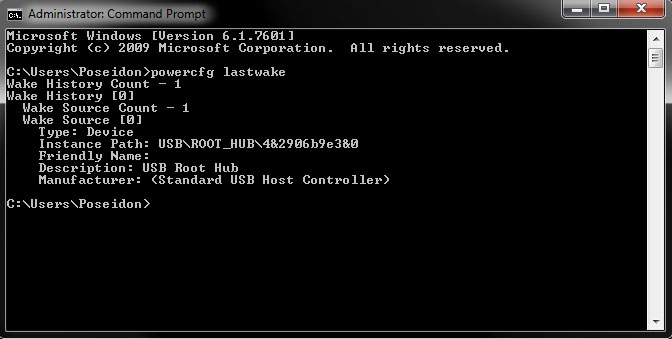New
#1
Computer starts during sleep mode
I often put my computer in Sleep mode - as a matter of fact I changed the Power button to say Sleep instead of Shut Down.
Just recently it started coming on all on its own even though I'm nowhere near it.
This will happen at different time intervals after I put it to sleep, no pattern, sometimes 10 minutes later sometimes 2 hours.... just depends.
Any ideas what could be going on?
Thanks
A


 Quote
Quote