New
#1
mozqlite3.dll missing after Easeus Todo Backup install
-
-
New #2
Very high possibility of a Trojan/Virus. Please scan you computer with any freshly updated antivirus software, like:
FREE Microsoft Security Essentials Virus, Spyware & Malware Protection | Microsoft Security Essentials
or
FREE Kaspersky Virus Removal Kaspersky Virus Removal Tool Download
or
people on this forums seems to like Malwarebytes : Malwarebytes Anti-Malware is a free download that removes viruses and malware from your computer
Also you could download this free Autoruns utility by Microsoft/Sysinternals.
It does NOT fix anything, but it can give you an idea what starts with your system, particularly check out Winlogon section.
-
New #3
Damn! I did a full scan yesterday (scheduled), and now again...
I uninstalled Todo (doesn't work fro GPT drives anyway, like most of the others).
That was what I was thinking -virus, trojan- because it directly showed winlogon.exe, not another program or process.
That scared me.
-
New #4
Please, download this free Autoruns utility by Microsoft/Sysinternals.
It does NOT fix anything, but it can give you an idea what starts with your system, particularly check out Winlogon section.
-
New #5
Already have that, but thanks for reminding me that.
It didn't come to my mind to use that.
-
New #6
I checked with autoruns, and made a full scan. Still couldn't find the source.
-
New #7
What does it show in winlogon section of autoruns?
Please also, Enable Hidden files and folders as well as Unhide system folders and search your hdd for fake copies "Winlogon.exe"
Also, when this windows is open, do not close it. Instead do Ctrl+Alt+Del for Task Manager. In application tab find that Error window, then Right click - Go to process - Right click on the process - Go to file location / or Properties. Check details of that file.
-
New #8
Have you tried running "sfc /scannow" from an elevated command prompt? That file is used in Firefox 4 but should have nothing to do with the winlogon process.
-
New #9
-
New #10
Related Discussions

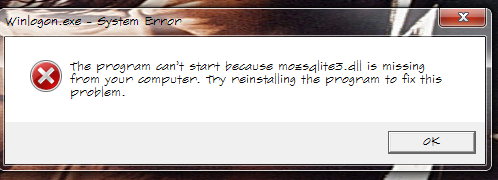

 Quote
Quote