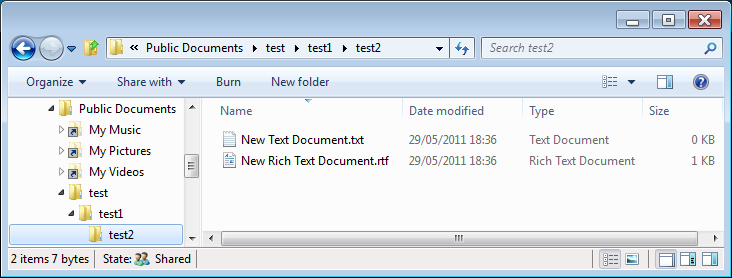New
#1
How to delete subfolder but not it's content
I have a few movies I've saved on the hard drive but it's a hassle to navigate to them e.g. /burns/fulldvd9/fulldisc. I want to delete the middle subfolder without messing with the contents in the full disc folder. I could save the contents to another location, delete the subfolder and then move it back but with mucho GBs this would take forever.
Thanks for your suggestions.


 Quote
Quote