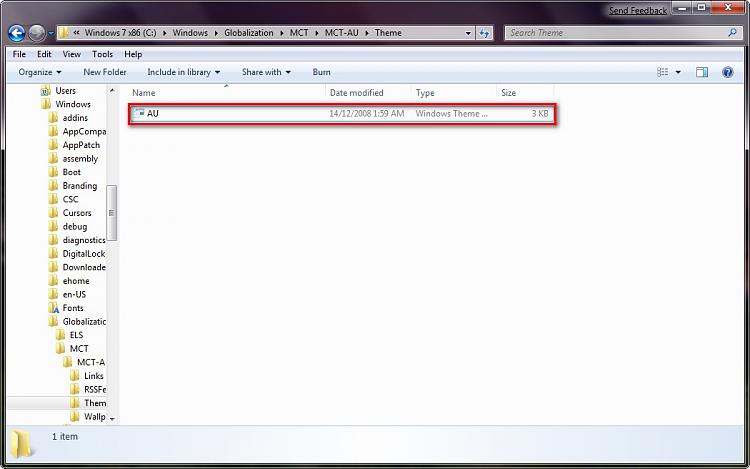New
#1
Windows 7 beta Aero
Hi, im new, well i have been reading the forum for a while since the first "leaked versions", and finally decided to make an account(greetings from mexico)
Anyway, i just installed the new beta version my Toshiba m700, and found something that has been bothering me for a while now. i like how the new aero version keeps the task bar and the top of the windows transparent, but each time i open a system folder, my pc, libraries, control panel, you name it, it goes black solid, and i have to reactivate the effect. the opened windows became transparent again, it works fine till i open a new folder; in the previous versions it didnt change.
So anyone has had the same problem or is just me, maybe something with my drivers, but it doesn't show the "aero has been disable" warning, and i already tried doing two fresh installs.


 Quote
Quote )
)