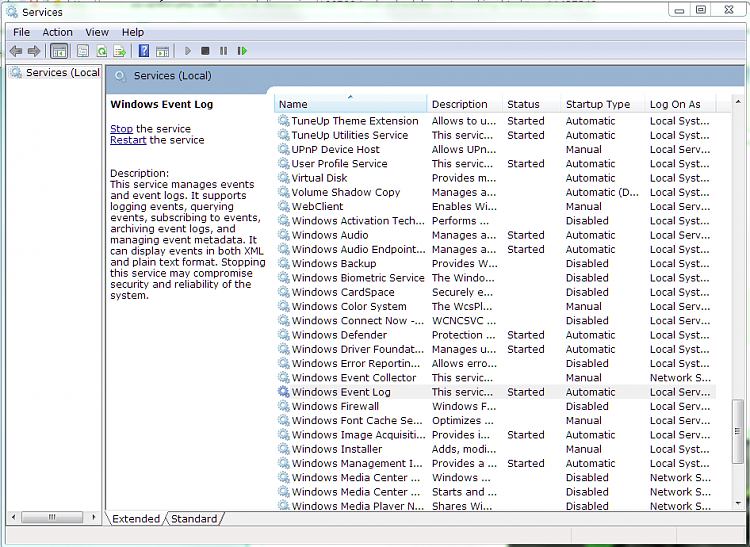New
#1
Task Scheduler not working
-
-
New #2
Wwdc
If you are using WWDC, some of your windows services may be disable. In particular windows task service.
If you don't already have it download and run MBAM. Look for an infection with Virus tools. If you find anything eliminate it and check your services.
-
-
New #4
This service is launched
-
New #5
Good news? Did that make the task scheduler svc run too then? It needs to be set to automatically start as well.
-
New #6
status of the service task scheduler is empty
lack of process svchost.exe
Related Discussions



 Quote
Quote