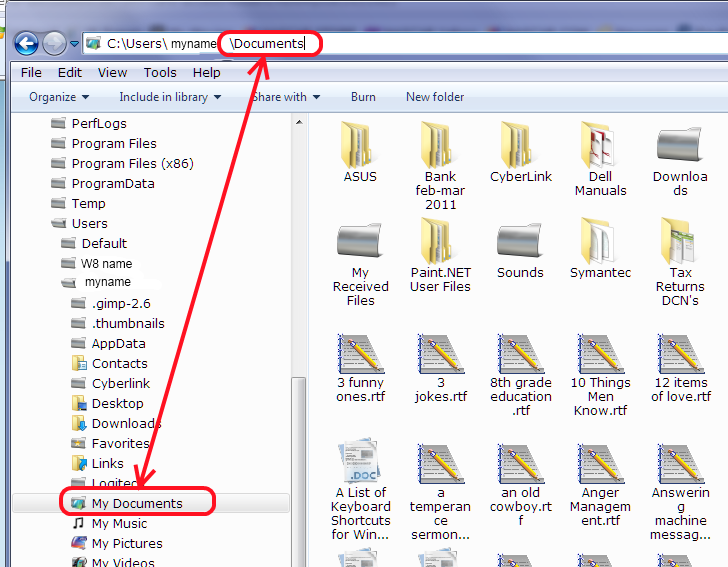New
#1
can't access folders
New to Win 7 and feeling my way around file management. Folders which I think I should have access to don't seem available. Examples:
c:\users\my username\application data
c:\users\my username\cookies
c:\users\my username\local settings
Also Print Hood, net hood, start menu
I tried right clicking and editing permissions under the security tab but it's a little confusing. "Everyone" already seems to have full control.
I am the only "user" and presumably have administrative privileges.
I'm glad to read up on this if you can give me a link. The Windows "help" module wasn't helpful.
Many thanks.
Jack


 Quote
Quote