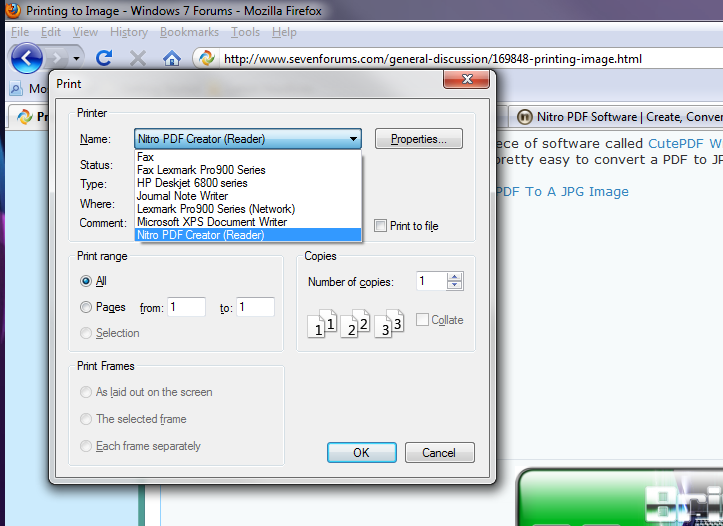New
#1
Printing to Image
With Windows XP there was an "image writer" option in the print file. Is there any type of image writer drivers that anyone recommends? I have found a "free" download from www.windows7downloads.com, but am not sure if that is a reliable source.
Thanks in advance


 Quote
Quote