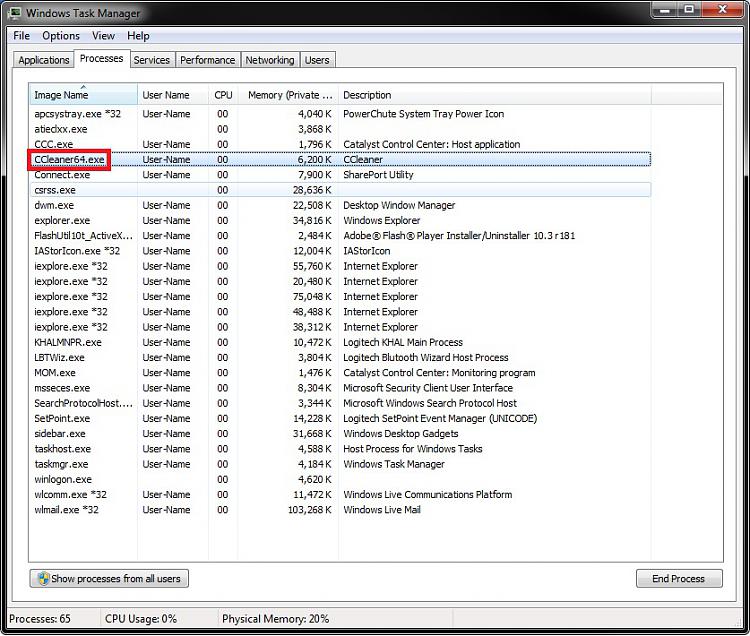New
#1
Program Files and Program Files (x86)
Home Premium Win 7 64-bit OEM
Just curious to understand why.....
Why is it that there is a Program Files and a Program Files (x86) in my system ?
I realize that the former is in reference to 64-bit OS. The latter is 32-bit.
I do notice that all the programs that I installed are in the (x86) file. Except CCleaners which somehow is in Program Files.
But, still don't see why 2 separate program files.
Or, in particular, why a (x86) file at all.
Thank you.


 Quote
Quote