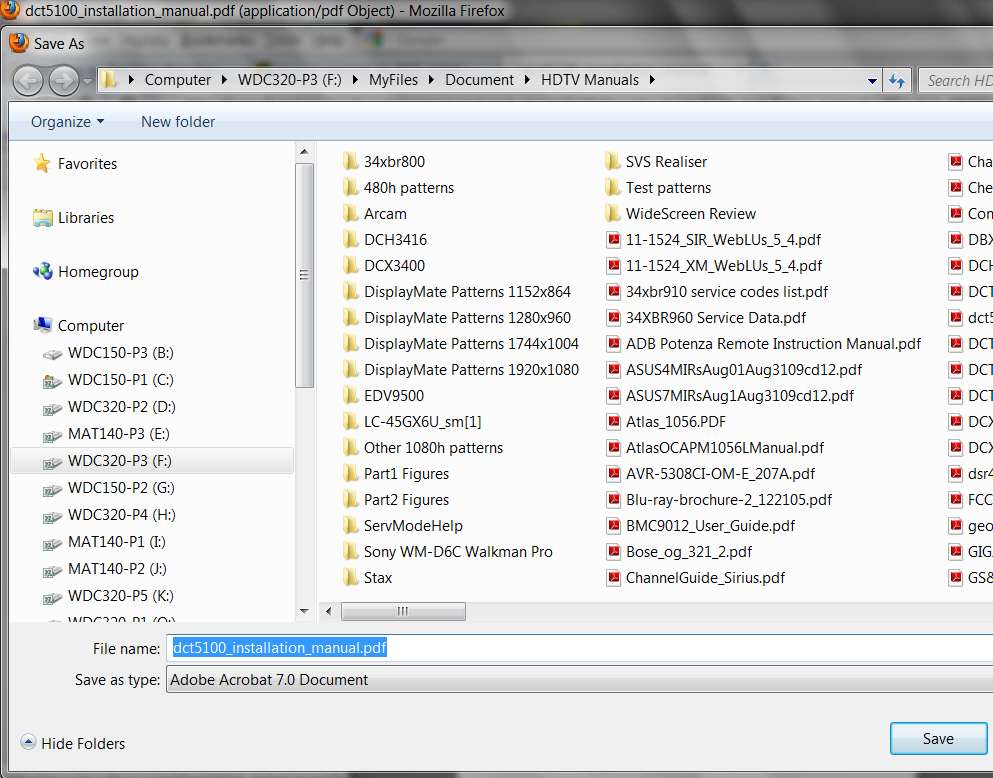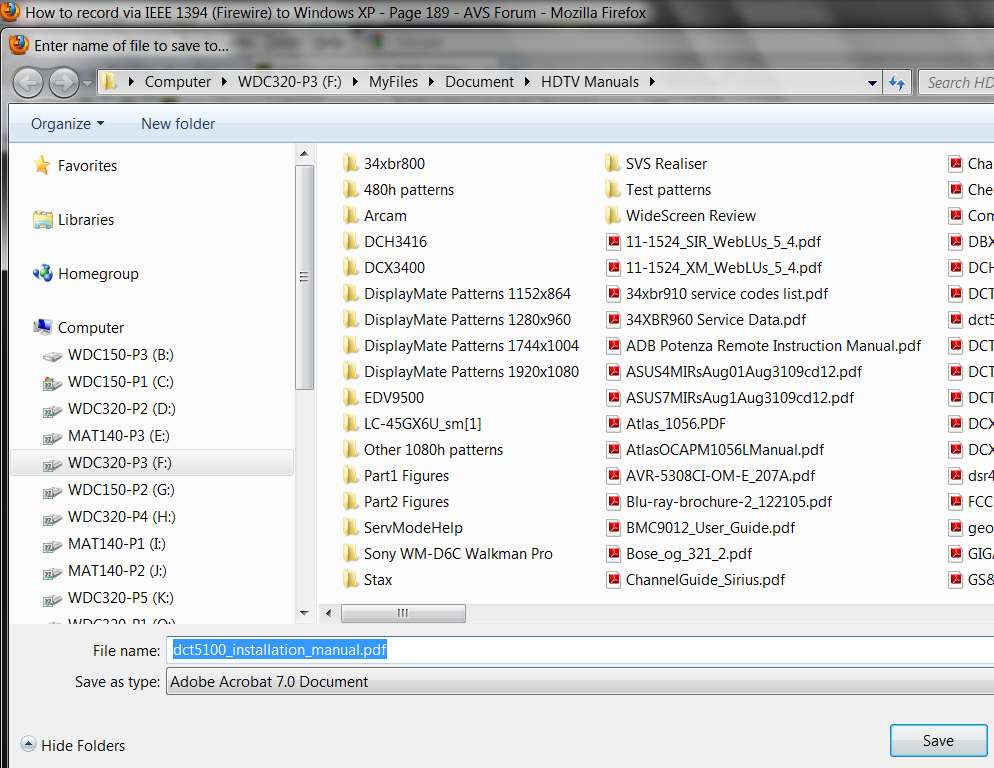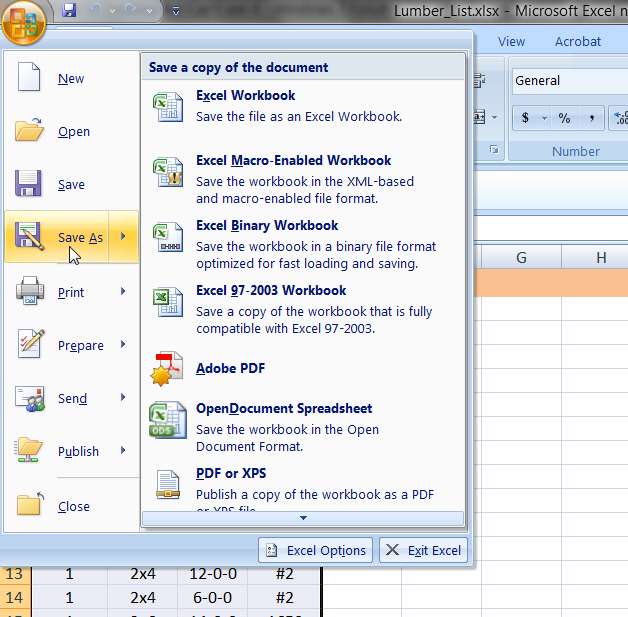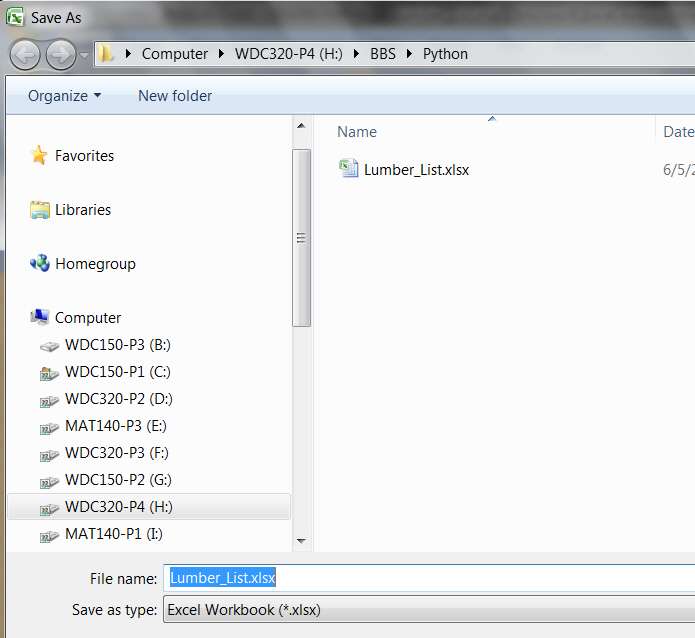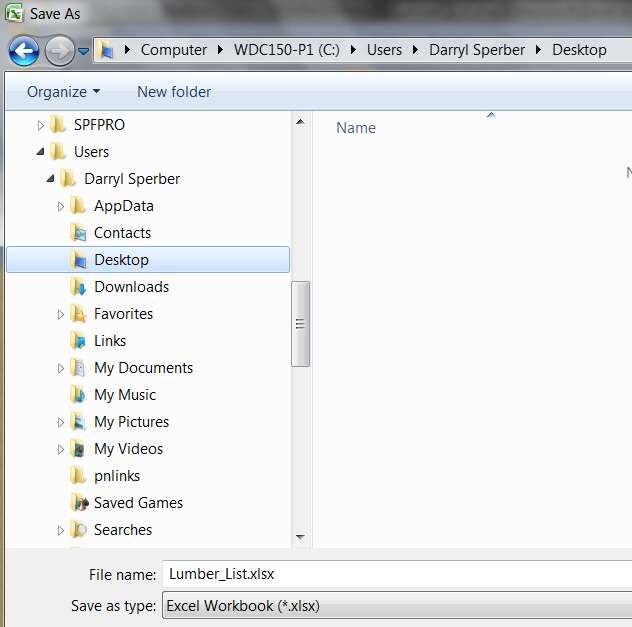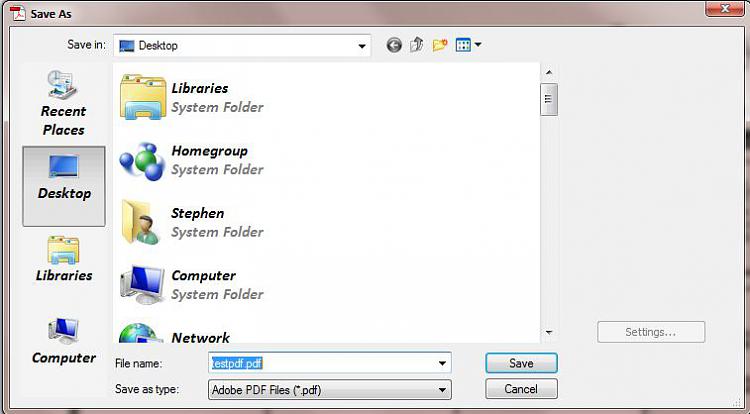When I do a "Save As' from any program -- XLS, Adobe, Word, Powerpoint my target for the save is the Desktop :

Your screenshot now shows saving a DOC, which is from Word. Your previous screenshot was supposed to be from Excel.
But both of these show a totally different "Save as..." dialog than my screenshots, which are from Office 2007 and present what I would describe as a standard Win7 save dialog.
Your screenshot shows what I believe is from a much older version of Office. That whole left pane in your version of "Save as" is not present in mine. Can you please state what edition of Office you are using?
Office 2003
In your screen shots it appears you're going to the desktop using the fully qualified path ===> My Computer ==> C Drive ===> Users ===> Username ===> Desktop ...
Well yes... that's exactly what I'm asking you to duplicate when you save something to "the desktop".
I tried the fully qualified way with same results ( i.e. the file did not show on the desktop )
Using "desktop" on that left pane, from a very old edition of Office... well, I'm just suspicious of what that is really doing. Unless you see the standard Win7 address bar at the top which shows the fully qualified path, how can you possibly know what "desktop" in that left pane actually corresponds to?
That's why I'm exploring this whole subject of your version of Office. It just looks very old.
Anyway, no matter which file type ( or program ) I do a "Save As" with, the desktop will not show the file until I go to the desktop, right click and do a refresh --- which is annoying me to no end.
Which is exactly why I'm pursuing this whole subject of KNOWING IN ADVANCE WHERE "DESKTOP" REALLY IS GOING. If you look at my screenshot, the address bar shows EXACTLY where it is going... whether I pick a data folder somewhere, or "desktop", the address bar shows precisely and exactly where it is going!!
I want you to get to that same point, so that you will know where it is going BEFORE YOU PUSH OK TO SAVE IT!
Since my last entry, I reran the Windows Experience Index procedure and reset my folder settings to the defaults. The desktop is working as designed ( so far ) -- we'll see how long it lasts......
Seems totally irrelevant to me. I can't imagine this is the answer.
Desperation makes men do crazy things --- btw, this did not work.
Your "Save as" dialog is nothing like the standard Win7 dialog. It looks like from a very old Office. This is more suspect to me, and you really don't know what "desktop" means if this is an old WinXP-compliant Office.
Instead of simply clicking on "desktop" button in your left pane, why don't you use the "My computer" button, and then navigate to \Users etc. just like my screenshot shows? That way you would know EXACTLY where you are putting it!!
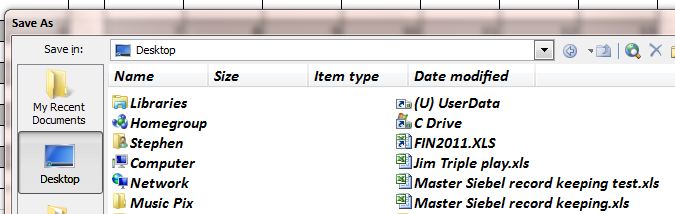


 Quote
Quote