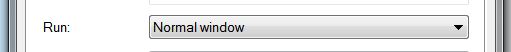New
#1
Jeez! something else. Missing tray apps and UAC
I built this machine and I'm still learning so everyone please bear with me.
Previously, when I booted the Sys tray would show several applications that were loaded. The Asus AI Suite II, a clipboard utility, and CPU temperature utility. At some point I added another search utility, "Everything", but could not get it to load without a UAC popup. I tried checking the "run as administrator" in the program icon, giving full permissions etc, nothing worked. I just figured I'd have to live with it.
However, now I notice that several other apps are no longer showing up in the sys tray even though I selected "show icons and notifications." I try to change some in the notification control and I get the "this notification is not currently active". Huh. I placed shortcuts in the Startup folder and no go there either. I'm not sure if this started when I screwed with the permissions trying to get Everything passed the UAC.
Is there some sort of reset for the sys tray? I found this on the Microsoft site.
Notification area icons missing at startup or disappear after startup. - Microsoft Answers
It says make a new profile and transfer the old over to the new. Would that not just transfer the problem?
What I really want is for machine to boot with the notifications of my apps showing up in the Sys tray, and without me having to respond to the UAC every time.
Answers? Suggestions? Questions?
Windows 7 Pro 64
ASUS Rampage Gene III
i7 930
ATI FirePro V4800
6gb Corsair Dominator 1600
Crucial SSD 128gb Drive
WD 1T drive


 Quote
Quote