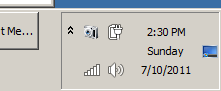New
#1
System tray date missing
I had both the time and the date in the system tray, but then I decided to select the classic scheme. (I'm picky about the colors, and it seemed that I needed to do that to get the full flexibility I needed). I'm happy with the scheme but the only drawback is now the system tray contains the time but not the date. (I get the date only by hovering in that area). Is there a way to tell windows to put the date back in there or do I have to use a third party utility to do this?
Thanks
~Paul


 Quote
Quote