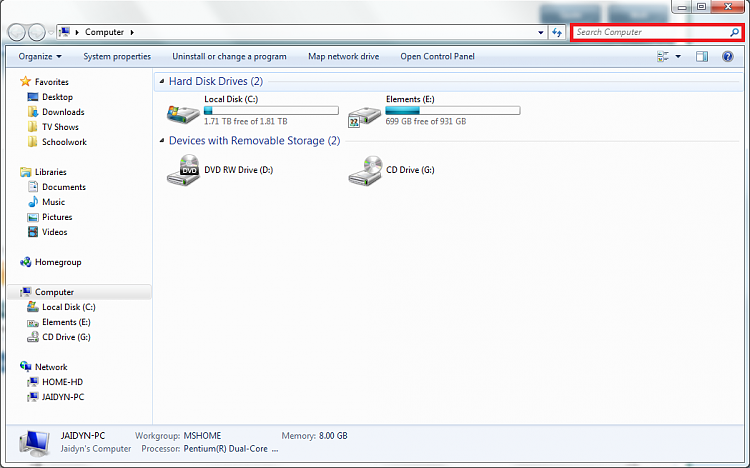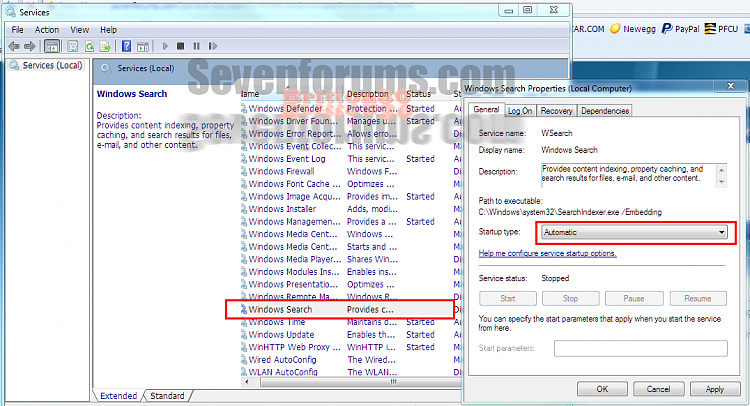New
#1
Windows Search Not working.
Any help would be appreciated. Thanks
Windows Search will not work. First of all I have tried a bazillion things and its a miracle my computer works at all. I will list what could be the most important symptom first and then all the other stuff.
Under Indexing Applet it says indexing is turned off and also the Modify option does not work. The advance button appears to work and it will let me select rebuild. It doesnt appear to do anything.
If I go to services and tell wsearch to start it does start and goes off 1 second later. If i look at the event viewer it shows many errors in the last hour and when searching on these I have not been able to come to any conclusions.
The rest is some boring things that a person does when they have done a bazillion things.
Indexing for several months has always been reindexing in outlook, i dont know if indexing was off at that time however outlook says its indexing now even though indexing applett says indexing is off.
Replace hard drive and went to a bigger one and did a clone and played with the partition. My original drive was having errors but i think it was heat related because i did not get any logged read errors and only after i pulled it out and put a fan on it was i able to clone from it.
updated intel driver mentioned in a couple post, I did not have the latest version
ran malwarebytes and did find a couple things but they were removed. Could have been out there for months
ran chkdsk and finished without errors
ran sfc scannow from safe mode and got errors but could not figure out what they were. No details. I think i have the log and i remember right i looked at it but couldnt tell heads or tails
Turned indexing on everyway i could, but never would come on.
Messed with registry setting.
Messed with permissions but dont think i screwed any up but since you have to have a phd in computer science from MIT to understand permissions I really dont know for sure.
Tried the GODAWFUL, MULTI HOUR, UNINSTALL TONS OF PROGRAMS, POC rebuild option available for windows. After several hours went to bed woke up the next morning and was told that it would have to undo itself.
Maybe i am crazy but it seems like the fact that the modify option on the Index applett is not enabled that either i have a registry problem or somehow i should be able to reload the necessary software.
Last edited by firepro; 18 Jul 2011 at 01:12. Reason: Too long


 Quote
Quote