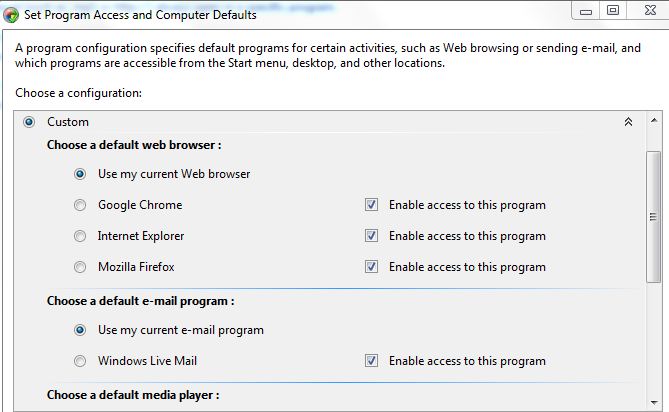New
#1
Default Programs
I am suffering with a very annoying problem. I am using Win 7, Outlook 2010, IE9.
If I receive an email with an http link when clicked fires up Firefox insteadof IE9. I have Firefox as a backup browser but rarely use it.
I have explored Default Programs and have clicked on Default Programs but IE is not listed.
I have also explored Associate a file with and when I get down to Protocols I see HTTP and HTTPS have Firefox as default. Clicking on Change programs gives the choice of Firefox and nothing else.
Can anyone please throw a light on this problem?


 Quote
Quote