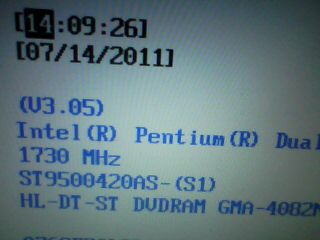New
#1
Can't boot Windows 7 after printer uninstallation
Hi everyone,
I recently bought a new printer so I decided to go ahead and uninstall my previous printer,s drivers (using uninstall from the control panel menu). The printer was uninstalled successfully but then I was asked to reboot my computer to complete the uninstallation process. So I did that, but now I'm stuck on the main black screen and Windows 7 wont boot!
The black screen I am talking about is the screen where you can see your harddrive's information, RAM, mouse initialized ect... This is also where I can choose to go to the setup menu. But normally, Windows 7 automatically boots after that screen disappears. Now it doesn't!
So I read many threads on this forum and tried to use the setup repair cd method AND the Windows 7 installation cd method, none of them works since my computer wont boot from any of them!
I went into the setup menu and made sure the DVD drive was in first position... it is! And I can clearly hear the sound of the cd spinning when I turn on my computer, but nothing seems to work!
Anyone here understands what's happening? Or knows what else I could try??
Thanks for your help!
Kim


 Quote
Quote