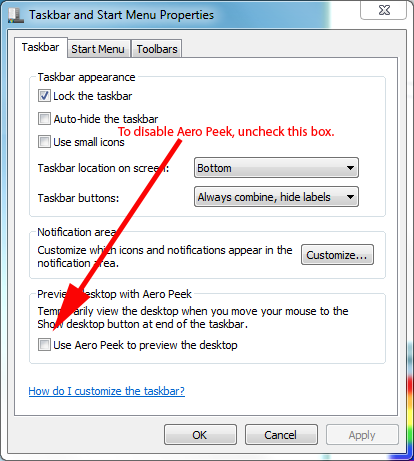New
#1
Windows programs automatically "fading out"
Hi guys, I recently noticed that my computer (Win 7) have this issue where by it seems to automatically "fade out" after a super short "idle time".
Lets say i'm reading a forum thread... I am using my mouse scroll button to scroll down, stopped to read the thread, after which I wanted to resume my scrolling but it seems like the OS do not think that my active window is still firefox. I have to left click on the page again, before it allow me to resume scrolling. Even when i am typing this question, after pausing for maybe 3-4s, the OS might "switch out" again and I have to click on the textbox before i can resume typing in it.
This issue have happened on all my programs, even when I am playing StarCraft2, sometimes it just stop taking my SC2 as the active program and i have to just simply left click again to make SC2 my active window..
I hope someone understand what is this problem as I myself do not know how to begin searching on how to troubleshoot this..
Any help will be appreciated!


 Quote
Quote