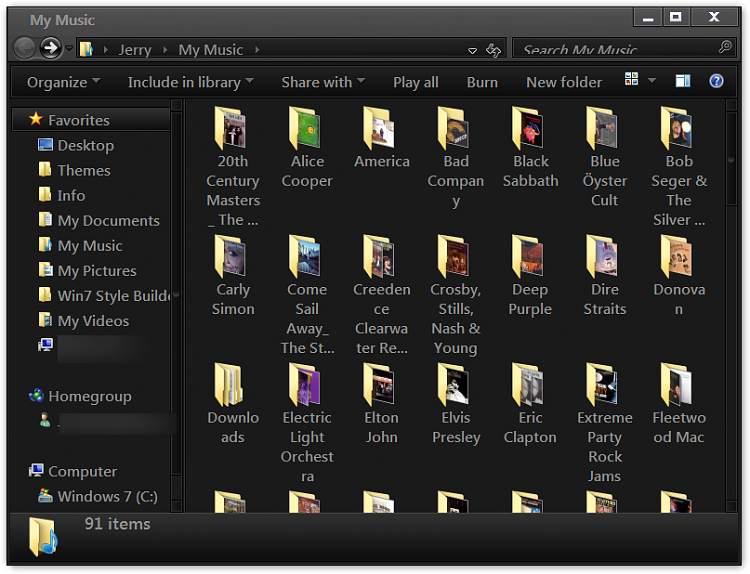New
#1
Remove W7 drop shadows?
Hello all. This is just an annoyance, but a irritating annoyance nonetheless. Windows7, Home Premium, 64bit, pre-loaded on e-Machines EL 1333G. Is there any way within W7 to remove the drop shadows from images of folders, images and document icons? Examples: When opening a folder of jpeg’s or document icons, each image has a drop shadow to the right and below. When opening a folder of other folders, each folder has a shadow to the right. I’m sure this is a wonderful improvement by the guys at Microsoft but the shadows are confusing to my eyes. I suspect though that a third party solution (free) will be needed. If anyone has a suggestion I’d appreciate it. Thanks much.
Last edited by theskyeye; 19 Jul 2011 at 14:16. Reason: fix formatting


 Quote
Quote