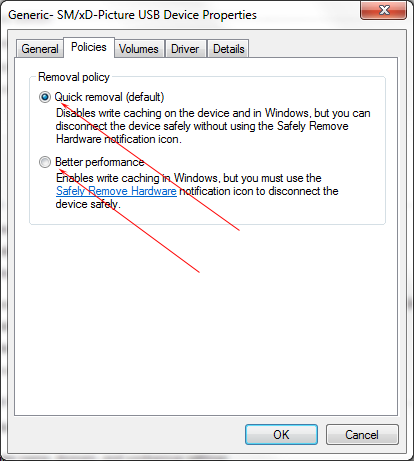New
#1
Windows 7 shut-down problems
I can't shut down my Windows 7 (64bit) PC normally if I turn on my e-SATA external hard drive during a session --Windows will stick at the Logging Off screen and I have to turn off the PC manually. Next time I boot I get the 'Windows didn't shut down normally message', but can boot normally with no apparent ill effects.
The external HDD is connected to an eSATA port controlled by the motherboard Intel disk/RAID controller. Previously the shut-down problem would occur if I turned off or disconnected the drive before shutting down Windows. Now (last few days) it occurs even if I leave the drive on. I use the drive at the end of each day for back-up and prefer to keep it off at other times as the enclosure fan is noisy. As far as I'm aware I have made no significant changes to my system recently.
Any help would be appreciated.


 Quote
Quote