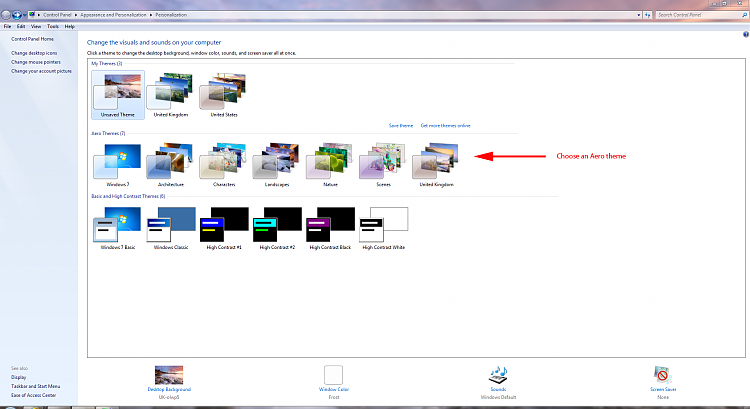New
#1
Title bar and active window colors
G'day,
Why is it that when I set my "window color and appearance" colors in a Windows 7 Basic theme they don't change? The desktop color is fine but the borders and title bars take on a color that has nothing to do with what I set. No matter what I do, I can't can't get this feature to work. It states in the pop-up window that "colors and sizes selected here apply only if you have selected a Windows Basic theme..." Well, I did that and clicked "apply" and they didn't apply. I'm brand new to Win 7 so I suppose I'm doing something wrong. All help will be greatly appreciated. Thanks up front.
Cheers,
Fritz


 Quote
Quote