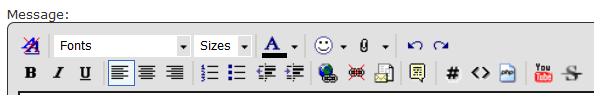New
#31
Just plain HELP!!!
-
-
-
New #33
startup.txt
That better ?
Last edited by sandy52; 01 Aug 2011 at 03:07. Reason: additional info
-
-
New #35
That list shows both MuckAfee and Avast. Uninstall Muckafee. Personally, I'd also uninstall Avast and use only Microsoft Security Essentials (MSE) link in my sig.
In any case,
 | type MSCONFIG | ENTER | STARTUP tab |
| type MSCONFIG | ENTER | STARTUP tab |
Uncheck ALL except for the one entry for the av which you decided to keep. In other wards, leave either MuckAfee or Avast checked and uncheck the rest.
After that, REBOOT.
-
New #36
-
New #37
from the same post about startup.txtCCleaner | Tools icon | Uninstall button | click on Save to text file button (bottom right side)
Using the PAPER CLIP icon in the top panel of a Message Reply window, attach the install.txt file generated by CCleaner.
-
New #38
Hello again, just up dating you. The machine is working much better, but still does occasional odd things, for instance, I closed down completely this afternoon, all the lights bar the power light went out, half an hour later, I heard a noise like the cd drive starting up, all the lights were back on and it was starting up by it'self!!
Now, either I have a playfull ghost around, or there is a perfectly logical reason for it doing this.
Sandy
-
New #39
Does the Power button flash correctly when it sleeps, so you know it isn't going to sleep instead of shutting down?
Are there any clues in the Performance>Diagnostics log I listed for you to monitor?
-
New #40
Hello, I never put the computer in sleep mode, I always close it down completely.
I have checked the log, in the last 24 hours there have been several 'errors'
service control manager - twice
RTL8167
sidebyside
I am afraid they mean nothing to me, are they a clue to whats going on?
Related Discussions


 Quote
Quote