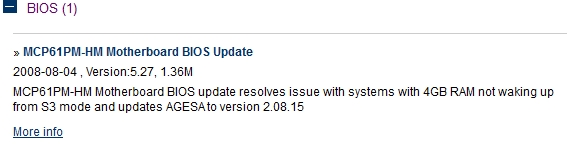New
#1
No video when added memory
I have an HP Pavilion model a6357c. I just installed Windows 7 Ultimate 64-bit. There are 4 memory slots. Each is supposed to be able to hold 2G. I have 4x1G sticks. When I install all sticks the computer comes on with no video. The only way I can get it to boot up normal is with 1 stick only. Any help will be greatly appreciated. Thank you.


 Quote
Quote