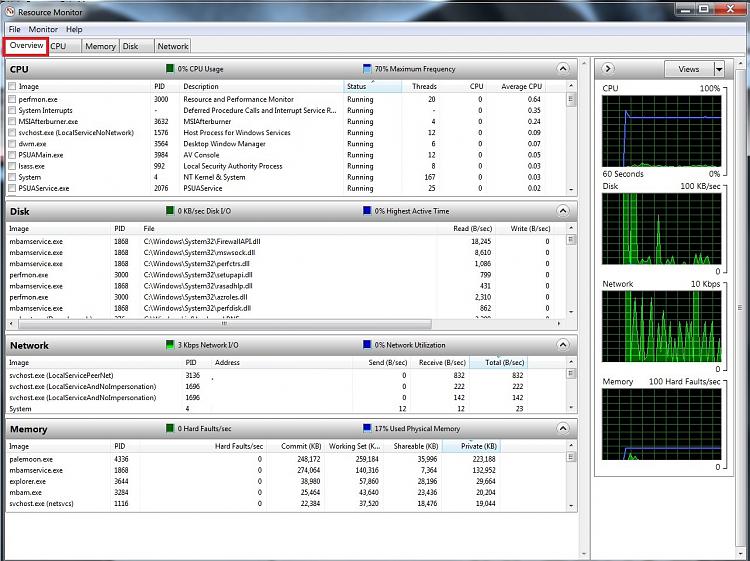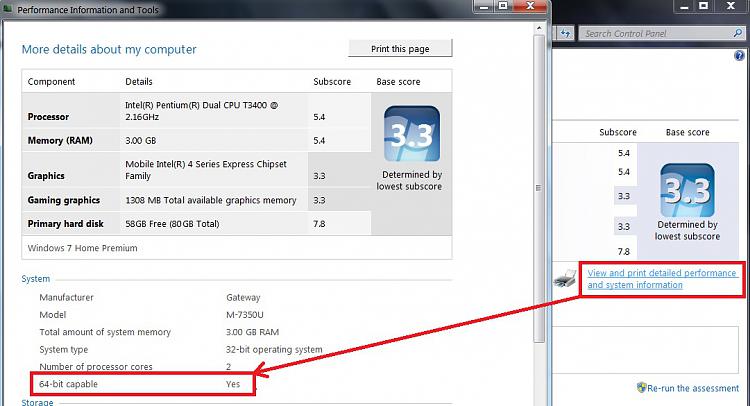Don't know what your budget is, or what any of your other criteria might be.
But I've been using
this Lenovo Thinkpad W530 (model 243852U) since April 2013 and love it! New back then it was around $1900 when I bought mine, and a few months later I found a second one for a friend priced at $1400 so we jumped at that one too. Configured with Win7 Pro x64 and 8GB of PC3-12800 1600Mhz DDR3 memory (32GB max), FHD screen and nVidia K1000m graphics, Intel i7-3740QM 2.7GHz Quad-Core Processor with Turbo Boost up to 3.7GHz.
I've replaced the original HDD spinner in mine with a Samsung SSD and the performance has been superb.
The 15.6" FHD (1920x1080) screen is terrific (running with a calibration-produced ICC profile makes the colors beautiful, bright screen with excellent contrast), driven by the nVidia Quadro K1000m discrete graphics. I've disabled the default Optimus-mode (combination of built-in Intel HD graphics with additional kick-in support from K1000m when graphics performance demands it) and instead run 100% using the discrete nVidia graphics with retail nVidia driver all the time, no matter battery or AC power, no matter laptop screen or external monitor.
I never use the Intel HD graphics (since I'm essentially running 100% plugged into wall power and never run on battery), but you may require portable battery mode for your needs and might find Intel HD graphics perfectly adequate for your normal needs. And of course battery consumption is less and battery lifetime without charging is greater, when using it instead of the nVidia graphics.
No numeric pad on the right side of the keyboard, so the laptop keyboard and mouse touchpad is "centered", also allowing the use of decent speakers on left and right sides. Sound from speakers is very good, including very good quality sound through headphone jack and Dolby Theater processing.
Earlier this year I bought a new Lenovo Thinkpad P70 for myself, which of course is newer, bigger, faster and stronger with Skylake chipset motherboard and two M.2 NVMe SSD drives to go with a separate 2.5" SATA3 SSD... but it's not surprisingly also heavier than the W530. The W530 is almost 2lb.s lighter than the P70, and the 170W power brick of the W530 is almost 1lb. lighter than the 230W power brick for the P70. With my fully loaded P70 carrying case it's like I'm toting a bowling ball. The W530 is almost 3lbs. lighter in its fully loaded case.
I buy only Lenovo machines for friends and family, be they desktop machines or laptop machines. I really have become 100% loyal to Lenovo, and no doubt it was my initial W530 laptop experience that got me started. I've purchased probably 10 Lenovo desktop machines for friend and family in the past few years, all because I was so impressed with the W530 and Lenovo's continued availability of a pre-installed Win7 option (from Win10 downgrade rights, so you can upgrade to Win10 for free if you want using the OEM license key built into the machine) on all of their equipment, refurb or new.
Just my thoughts.


 Quote
Quote