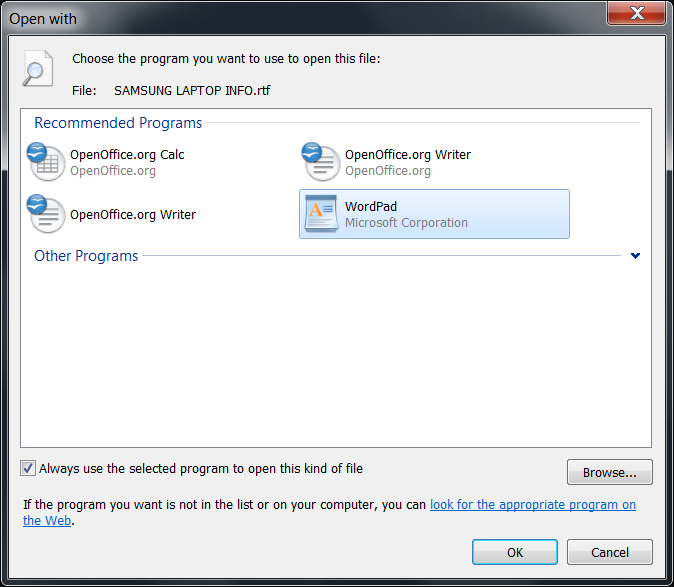New
#1
Trouble changing default program association
I'm having trouble with the incredibly simple task of changing a default program association. Following the very clear steps listed on this forum for at least 2 different procedures fail in my case. I could use some help.
Whether starting with the "Associate ..." function in the control panel or a right click "Open With" on a file I do a "Browse" to get to the old program in the old director and select it. But the file association is not changed - it still shows the new program's icon and still accesses the new program.
Background: I installed a demo of a new version of some software. The installation changed the program associated with the .sib file extension - same program (Sibelius.exe) but a different path.
Is the same program / different path messing me up, or is something else going on?


 Quote
Quote