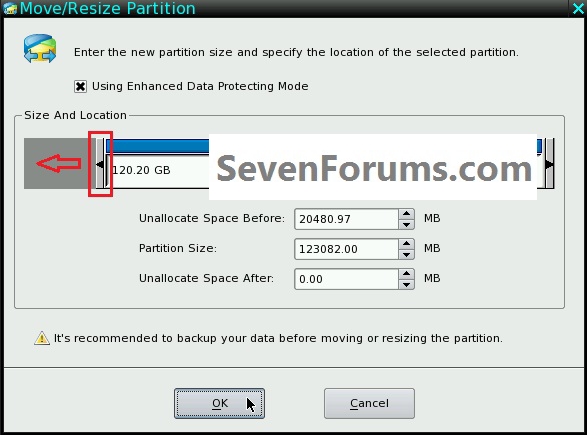New
#1
Logical drive does not give the option to extend volume
I don't get the option to extend my logical partition for some reason im trying to create a fifth partition so i took some GBs from my c partition which is unallocated spaced and want to add it to my logical drive to make another partition but the extend volume option is greyout im confused how can i do this?
Thansk for any help in advanced


 Quote
Quote